Comprehensive Sage 300 Guide for Prospective and Existing Sage 300 Users.
Are you looking for information on Sage 300? You’re in the right place. We’ve put together a comprehensive list of resources to help you ( existing or prospective Sage 300 user) find the information you want.
Please review the resource list below, and if you don’t find something you’re looking for, leave a comment and let us know. To get Sage 300 updates that are relevant to your needs, fill out the form below. Alright, let’s get started.
If you are an existing Sage 300 user, please navigate to the guide for existing Sage 300 users. If you’re just starting to look at Sage 300, then keep reading.
Sage 300 Guide For Prospective Sage 300 Users
We’ve assembled a comprehensive list of resources in this guide for you. We look forward to answering your specific Sage 300 questions. Below we’ll be taking a look at:
Must-Know Sage 300 Terminology
Sage 300 Business Care Options
Sage 300 Product Documentation
Must-Know Sage 300 Terminology:
What is Sage 300 Accpac?
Sage 300 was previously called Sage Accpac. After a rebranding campaign, Sage Accpac’ s name was changed to Sage 300. Therefore you might see Sage Accpac, Sage 300 or Sage 300 Accpac as phrases commonly used when referring to Sage 300.
What is Sage 300 Cloud?
Sage 300 Cloud is the name of the Sage 300 solution that is sold on a subscription basis. The new name went into effect after Sage’s latest rebranding strategy.
What is Sage 300 Construction (Sage 300 CRE)?
Sage 300 Construction (Sage 300 CRE or Timberline) is a completely different Sage solution. That solution is best suited to contractors in the building and construction industries. Please let us know if you need a Sage 300 CRE partner reference.
What is Sage 300C?
Sage 300C is another name for Sage 300. If you hear the term ‘C’ screens, that refers to the Sage 300 web screens that you get access to, when you purchase Sage 300.
Sage 300 Pricing Resources
How Does Sage 300 Pricing Work?
Sage 300 is currently sold as 3 different options – the Essentials Bundle, the Advanced Bundle and the Complete Bundle. You always have the option to switch between bundles and purchase bundle add-ons, until you find the configuration that best meets your needs. Below we have listed the different Sage 300 modules that are available in each bundle.
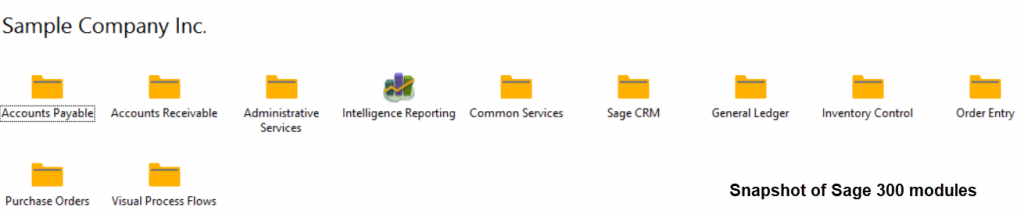
The modules available in the Essentials Bundle include:
- System Manager
- General Ledger
- Accounts Payable
- Accounts Receivable
- Optional (Custom) Fields
- Credit Card Processing
- Multi-Currency
- 1 License for Sage Intelligence – Report Design and User
- 1 Sage CRM License
- Modernized Web Screens
The modules in the Advanced Bundle include:
- System Manager
- General Ledger
- Accounts Payable
- Accounts Receivable
- Optional (Custom) Fields
- Credit Card Processing
- Multi-Currency
- 1 License for Sage Intelligence – Report Design and User
- 1 Sage CRM License
- Inventory Control
- Serialized Inventory and Lot Tracking
- Order Entry / Sales Order
- Purchase Order
- Sage Inventory Advisor Basics (incl. with certain conditions)
The modules in the Complete Bundle include:
- System Manager
- General Ledger
- Accounts Payable
- Accounts Receivable
- Optional (Custom) Fields
- Credit Card Processing
- Multi-Currency
- 1 License for Sage Intelligence – Report Design and User
- 1 Sage CRM License
- Inventory Control
- Serialized Inventory and Lot Tracking
- Order Entry / Sales Order
- Purchase Order
- Sage Inventory Advisor Basics (incl. with certain conditions)
- GL Consolidation
- Intercompany Transactions and
- Project and Job Costing
The optional bundle add-on choices vary according to the bundle you choose. To get the list of add-on options, please contact Front Line Systems.
As of 2022, Sage 300 is sold on a subscription model.
Below are the current payment options:
- Annual subscription with a monthly payment option,
- Annual subscription with an annual payment option
- Three (3) year subscription paid upfront option
Sage also offers 3 levels of Business Care – Silver, Gold and Platinum
Here are a few examples of the benefits you get with the different Business care plans:
- Critical Product Updates
- Version upgrades and enhancements
- 24/7 knowledgebase
- Peer-to-peer help (Sage City)
- Phone and chat support cases (varies according to plan you choose)
- Sage University Anytime Learning Courses
- Appointment Scheduling
- Proactive Support Contracts
- Sage Intelligence Reporting
- Sage Inventory Advisor Basics
- Sage CRM
- Sage University (varies according to plan you choose) and more…
- For a complete list of business care benefits, please contact Front Line Systems.
Sage 300 Services Resources
Sage 300 pricing for software installation, support, and training will vary depending on your business needs and your in-house technical resources. At Front Line Systems, we prefer to talk to you and understand your business needs before giving you a Sage 300 price quote.
To be able to give you an accurate services quote, we need to get answers to a few questions. Please click on the button below to request a sage 300 price quote and we will be happy to get you a personalized Sage 300 quote.
To understand the technical requirements of installing Sage 300, please read our Sage 300 system requirements blog article.
To talk to a Sage 300 consultant, please contact us via our website or call 866-435-0243. We look forward to answering your questions.
Sage 300 Reviews
- Sage 300 Review in PCMag
- Sage 300 Review in Accounting Software World
- We hope this guide gave you the preliminary information you needed to get a quick overview of Sage 300. Please bookmark this page – we plan to keep making updates to this guide. Have any feedback on what else we can provide in this guide? Contact the Front Line Systems team and let us know.
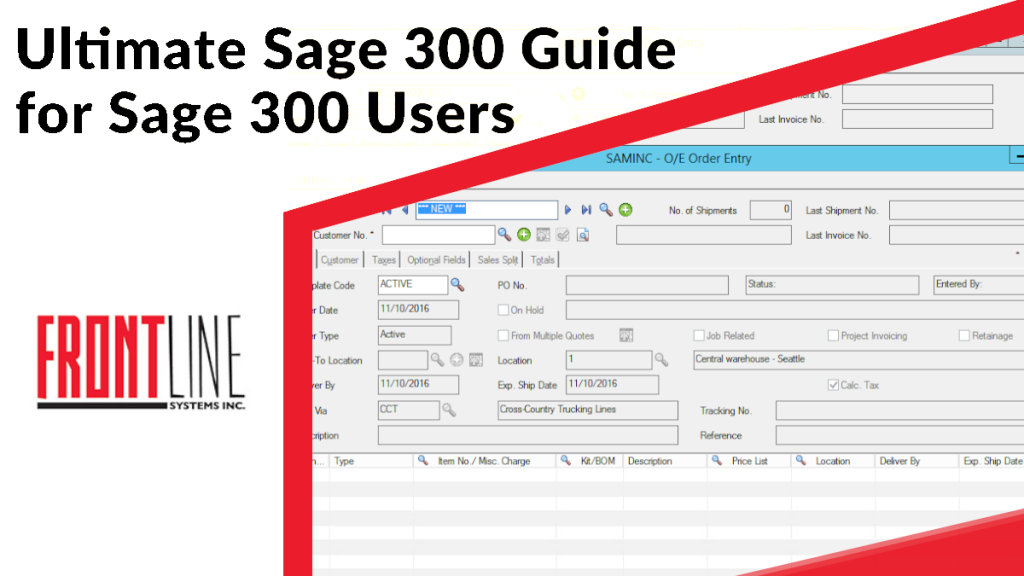
Case Studies
Sage 300 and Manufacturer Success Story – Core Products International manufactures and markets industry-leading orthopedic soft goods such as cervical pillows, hot/cold packs, and a variety of ankle, knee, and back braces across the United States.
Sage 300 and Super Market Success Story – Geisslerʼs Supermarket started in 1923 with A.F. Geissler delivering groceries to the small village of Broad Brook in the Town of East Windsor, CT. A family-owned and operated business, Geisslerʼs has been in existence for over 90 years.
Add-On Software
Tairox Software: Top 4 Solutions We Recommend to all Sage 300 Clients
Discover How to Rapidly Create, Deploy, and Maintain Your Integration Projects?
Product Documentation
Version 2022
Sage 300 2022 Compatibility Guide
Version 2021
3 New Features in Sage 300 2021
Sage 300 2021 Compatibility Guide
Version 2020
What’s New in Sage 300 2020?
Sage 300 2020 Compatibility Guide
Sage 300 2020 Release Notes
Version 2019
Introduction to Sage 300 version 2019
Sage 300 2019 Reasons to Upgrade
Sage 300 2019 Compatibility Guide
Version 2018
Sage 300 2018 Release Highlights (July 2017)
Sage 300 2018 Reasons to Upgrade
Version 2017 – Release update
Sage 300 2017.2 – Release Update (April 2017)
What’s New in Sage 300 2017.2?
Version 2017
Top Reasons to Upgrade to Sage 300 2017
Sage 300 2017 Compatibility Guide
Sage 300 and Sage 300C Overview
Version 2016
Corporate Website
Visit the Sage 300 corporate website
For more information on Sage 300, please contact Front Line Systems at 866-435-0243.
About Front Line Systems
Front Line Systems is an ERP Consulting Firm, specializing in Sage 300, with headquarters in Minneapolis, Minnesota. We are dedicated to helping businesses solve their accounting, manufacturing, and warehouse concerns. We believe that your business has an amazing capacity for innovation and growth and that technology can help get you there.
Front Line Systems is a technology partner that solves problems and creates solutions for the life of your business. We provide Sage 300 ERP Consulting, Warehouse Management Consulting, and CRM Consulting Services in Minnesota, Wisconsin, Virginia, DC, Maryland, and serve clients across the US. Contact us at 866-435-0243 today.



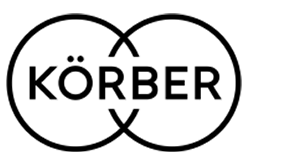

Leave a Reply