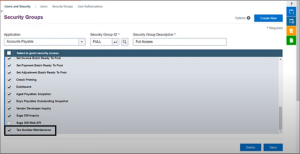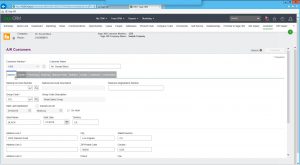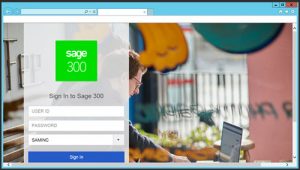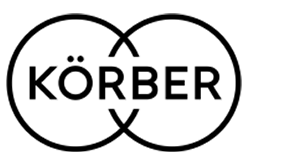Discover what’s new in Sage 300 version 2022 product update 2 in this blog article. Read the first article in this 2-part Sage 300 blog series to discover the updates that were made in Sage 300 version 2022 product update 1. The updates that were made in Sage 300 version 2022 product update two can be broken down into three categories: General improvementsWeb-screen improvements andDesktop screen improvements Let’s look at each of the updates in each of these categories. General Improvements in the Web screens and Desktop screens in Sage 300 version 2022 Product Update 2 In 2021, the IRS added a new income type in Box 11 within … [Read more...]
Ultimate Sage 300 Guide For Sage 300 Users
Comprehensive Sage 300 Guide for Prospective and Existing Sage 300 Users. Are you looking for information on Sage 300? You're in the right place. We've put together a comprehensive list of resources to help you ( existing or prospective Sage 300 user) find the information you want. Please review the resource list below, and if you don't find something you're looking for, leave a comment and let us know. To get Sage 300 updates that are relevant to your needs, fill out the form below. Alright, let's get started. If you are an existing Sage 300 user, please navigate to the guide for existing Sage 300 users. If you're just … [Read more...]
What’s new in Sage 300 version 2022.0?
Are you currently on Sage 300 version 2021 or older? Or perhaps, you are considering upgrading to the latest version of the software? If yes, then you’re in the right place. In this article, you’ll get a closer look at what’s new in Sage 300 version 2022.0. If you’re looking for a more in-depth understanding of the pros and cons of updating to the latest version of Sage 300, please don’t hesitate to contact Front Line Systems. We offer an initial complimentary consultation to all our clients. The free consultation gives us both a chance to see what it would feel like to work together. If you're ready to get your Sage 300 upgrade … [Read more...]
Discover 3 Reasons to Upgrade to a Current Version of Sage 300
Are you an older version of Sage 300? Below are 3 reasons why you may want to upgrade to a current, Sage-supported version of Sage 300. Important Security Updates Supported: This year the Transport Layer Security (TLS) versions are being updated and will require Sage 300 versions 2020-2022. TLS is an encryption protocol intended to keep data secure when being transferred over a network. TLS affects Desktop and Web screens and features like auto emailing. Learn more here.Stay Current with IRS Requirements: Not only do you get access to the latest tax updates required for the payroll module, Sage also releases updates to IRS forms like the … [Read more...]
What is the difference between Sage 300 and Sage 300 Cloud?
Sage 300 vs. Sage 300 Cloud At its core, Sage 300 and Sage 300 Cloud are both the same system. The terms Sage 300 or Sage 300 ERP are often used to refer to the perpetual or desktop version of the software. Sage 300 Cloud refers to the desktop version plus web-screens, additional add-ons, and feature-enhancements that are now available in the subscription version of the software. The main differences between Sage 300 and Sage 300 Cloud include: Licensing / How It’s Sold Sage 300 Cloud is licensed and sold on an annual subscription basis with 3 different payment options (monthly, annually or on a 3-year basis up-front). In this version … [Read more...]
What’s New in Sage 300 version 2021?
Sage 300 version 2021 was released in September 2020 Both the Cloud and perpetual versions of Sage 300 were updated in this release. First, we’ll highlight the updates made to the Sage 300 Cloud version followed by the updates made to the perpetual version. If you have any questions about Sage 300, contact us via our website or call us at 866-435-0243 to talk to a Sage 300 specialist. Sage 300 Cloud Version Only Updates Get Access to a Faster Way to Accept Payments A 'Pay Now' button has been added to Sage 300 AR invoices. So, you can now collect and process invoice payments electronically. Sage has partnered with Paypal and Stripe to … [Read more...]
What’s New in Sage 300 2020 (Product Update 2)?
In April 2020, Sage released Product update 2 for Sage 300 version 2020. Below is a high-level overview of the updates that are now available in Sage 300 version 2020.2: 1) Now you can use online bank feeds to reconcile bank accounts. Bank Feeds make it fast and easy to get transactions from your bank, and they’re supported by most major banks. The Reconcile OFX Statements screen is now called the Reconcile E-Statements screen. You can use this screen to get electronic statements in either OFX format or from Bank Feeds. Sage includes support for over 80 financial institutions in Canada, and over 10,000 in the US! 2) Sage has … [Read more...]
Urgent Notice for Our Sage 300 Clients Who Are Working From Home
How to Run Sage 300 Across a VPN Connection With many of you moving to work from home, we are getting calls about running Sage 300 across a VPN connection. Please be advised: Sage 300 should never be run across a VPN without Remote Desktop processing or Citrix to provide the service. You may ask why...since it seems to open and run. Yes, while it will open and run (assuming it can find the shared directory and the SQL server across the VPN), the problem is the stability of the VPN. Your VPN connection is secure, so people will not be able to read your data as it moves across the Internet. However, it will not provide the stability … [Read more...]
Sage 300: What’s New in Sage 300 version 2019? Part 2
Introduction to the Redesigned Integration Between Sage 300 2019 and Sage CRM Are you currently a Sage CRM user? Is your Sage CRM system integrated to Sage 300? If yes, we highly recommend that you upgrade to the latest version of Sage 300 and Sage CRM. There are a lot of great features that are now available to you in the redesigned integration between Sage 300 version 2019 and Sage CRM. Let’s look at some noteworthy changes: The portal has been retired - The old portal that was used to integrate Sage 300 with Sage CRM has been retired. It was built on technology that Google released 10 years ago but stopped supporting over 5 years … [Read more...]
Sage 300: What’s New In Sage 300 Version 2019? Part 1
Reasons to Upgrade Your Sage 300 Software The Sage 300 version 2019 release has introduced some significant improvements to the product. In this blog article we are going to look at the Global Search functionality and the Inquiry Tool updates now available in Sage 300 version 2019. In the next blog article in this series we will look at the redesigned Sage 300 and Sage CRM integration. Global Search The Global Search functionality now allows Sage 300 users to look for transactions, vendors, customers, journal entries etc. across the entire database. To activate the Global Search functionality in your new 2019 version, hit the refresh … [Read more...]