Introduction to the Redesigned Integration Between Sage 300 2019 and Sage CRM
Are you currently a Sage CRM user? Is your Sage CRM system integrated to Sage 300? If yes, we highly recommend that you upgrade to the latest version of Sage 300 and Sage CRM. There are a lot of great features that are now available to you in the redesigned integration between Sage 300 version 2019 and Sage CRM.
Let’s look at some noteworthy changes:
- The portal has been retired – The old portal that was used to integrate Sage 300 with Sage CRM has been retired. It was built on technology that Google released 10 years ago but stopped supporting over 5 years ago. Some of the main uses of the portal included the use of the Inquiry feature and other search functions. In the new integration, all this functionality is now available in an HTML5 environment.
- You can create customers from within the CRM environment – In the old integration, if you tried to create a customer record from within CRM, you would get an addressing or resource problem. You would often have to reboot CRM servers on a regular basis to clear those problems. Now, when you click on the Customer tab in Sage CRM, you no longer get a customized (re-written ASP version) CRM screen, but a Sage 300 (embedded HTML5 version) web screen. You can now easily create a customer from within Sage CRM. You also have access to optional fields and statistics from within Sage CRM and no longer need to have separate access to the Sage 300 environment.

- A lot more functionality is available from within Sage CRM – Many of the activities that you used to do using the Sage 300 web-screens (E.g. you can look up quantities by location, all orders, AR inquiry, or create a new order) can now be done from within Sage CRM.
Here are some of the integration changes that have been made to the Sage CRM screens
Some of the new tabs you will see in the Company Screen include:
- Promote to Sage 300 – You can use this screen to promote a company in Sage CRM to a Sage 300 customer or vendor (If the company doesn’t already exist in Sage 300, you can add a new Sage 300 customer or vendor to the system. Then, the information is available in both systems).
- A/R Inquiry, A/P Inquiry, O/E Inquiry and P/O Inquiry – You can view and modify the documents for the A/P, A/R, O/E and P/O modules from within Sage CRM.
- On the Opportunity Screen:You can view detailed, up-to-date information on the status of an opportunity, quote totals, and order totals on the Opportunity screen. If you make any changes in Sage CRM or Sage 300, they are viewable on the Opportunity screen.
Here are the fields that you can see on the Opportunity Screen:
- Forecast – This field shows the existing value of the opportunity.
- Quote Amount – This field shows the sum of all the opportunity quotes.
- Pending Amount – This field shows the sum of all the quotes included in the opportunity but not yet promoted to an order.
- Order Amount – This field shows the sum of all the orders for this opportunity that have not been shipped and
- Shipment Amount – This field shows the sum total of all the shipments for this opportunity that have not been invoiced.
For an in-depth technical overview of the redesigned integration between Sage 300 and Sage CRM, please review the resources listed below.
Sage 300 2019 and Sage CRM integration guide
The integration between Sage CRM 2018 R3 and Sage 300 Cloud 2019
Sage CRM and Sage 300 Integration Compatibility Chart
Please note: Sage 300 2019 only integrates with Sage CRM versions 2017(R1, R2 and R3), 2018 (R1, R2 and R3) and 2019 (R1).
Next Steps: To discuss a Sage 300 upgrade or a Sage CRM upgrade with a Sage 300 partner, please call us at 866-435-0243. We look forward to talking to you soon.
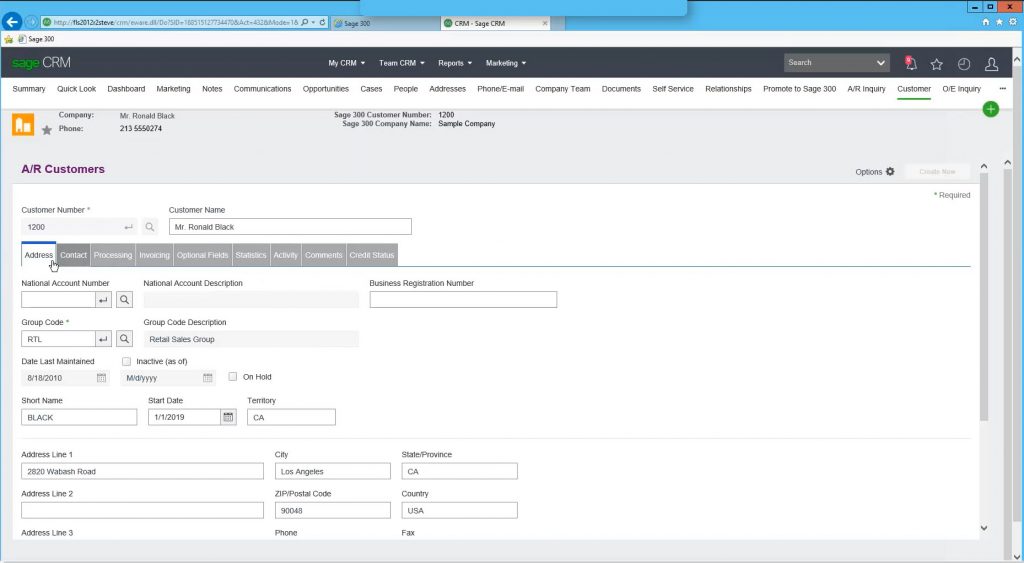
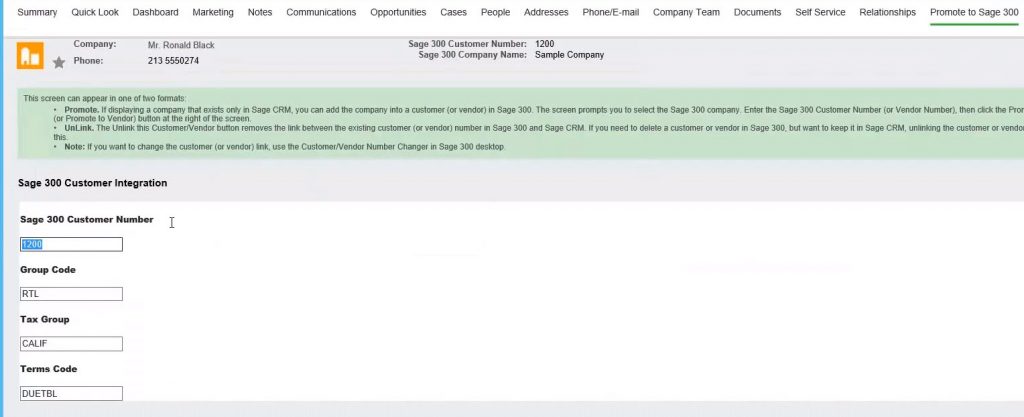
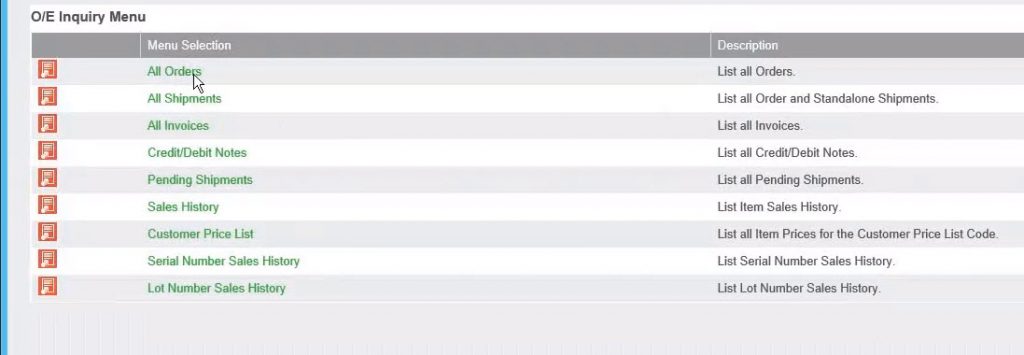
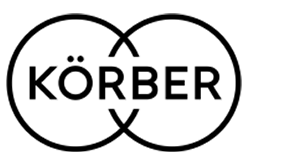

Leave a Reply