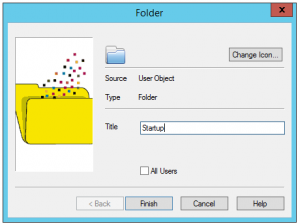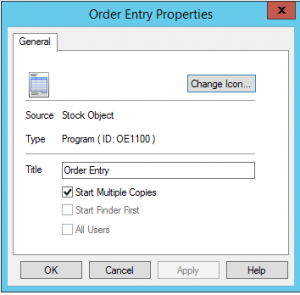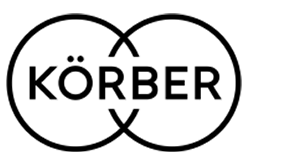Sage 300 ERP Online Training Session Video: Sage 300 Visual Process Flows Take a closer look at Visual Process Flows in our Sage 300 ERP online training session [Length: 26:56]. When you view the Sage 300 ERP online training video below you will learn more about: What are visual process flows? How they can help your business become more efficient and scalable? How to edit and customize visual process flows? To learn more about Sage 300 ERP, please contact Front Line Systems. About Front Line Systems Front Line Systems is an ERP Consulting Firm with headquarters in Minneapolis, Minnesota. We are dedicated to helping businesses … [Read more...]
How to Get More ROI On Your Sage 300 System?
Increase Your ROI on Sage 300 If you're currently unhappy with the support you are getting from your existing Sage 300 business partner, or Sage 300 support we're glad you're here. Please take some time to answer the questions below. If you would like us to do a Sage 300 system audit for your business, please fill out the contact form on the right. At Front Line System, we understand the pain of working with a system that is consistently performing below your expectations. When you talk to Front Line Systems, we will help you discover any unused or overlooked features in your Sage 300 system. We'll discuss cost-effective plug-ins … [Read more...]
Discover How To Increase Your Sage 300 ERP’s IQ By Adding Orchid Software’s Dynamic Notes, Alerts, Audit Logging, Workflow Approvals & Field Level Security.
Join us on Feb 15, 2017 to preview how you can get more out of your Sage 300 ERP system with Orchid software. We are delighted that Robert Lavery from Orchid Systems will be the guest speaker at our next lunch and learn session. Join us on Feb 15, 2017 at 11:30am ET to discover how you can increase your Sage 300 ERP's IQ by adding Dynamic Notes, Alerts, Audit Logging, Workflow Approvals & Field Level Security to your system. When you attend the Sage 300 and Orchid Software lunch and learn session, you will learn: How to make your business system smarter by adding the ability to alert people via email or Orchid Notes when field … [Read more...]
Business Strategy Review: Get Started
We recently conducted a business strategy review at Front Line Systems. It was a very powerful exercise and allowed us to revisit the: Who, What, Why and How for our business. We looked at our present and determined the steps we need to take to where we want to go in the future. We re-evaluated our mission, lessons learned from the previous year and then narrowed down our strategy to 3 things we want to do this year to be wildly successful over the next 12 months. Here are a few takeaways from this process: You need to determine what makes your business unique: You’ve heard the quote: ‘Be Yourself, Because Everyone Else is Already … [Read more...]
Get These 7 Productivity Apps For 2017
7 Recommended Productivity Apps (desktop and mobile applications) for 2017 As 2016 comes to a close, many businesses are looking for ways to increase productivity in 2017. While productivity is just as much about the mindset and organization as it is about tools, software can play a crucial role in making our lives a whole lot easier and more productive. Though there are thousands upon thousands of productivity tools that exist on the web, we’ve managed to narrow our list down. Let's review 2017's seven essential productivity apps: Dropbox/OneDrive It’s important to have your files and projects backed up and stored in a safe location. … [Read more...]
Our Top 4 Tairox Software Picks for Sage 300
Sage 300 Add-On: Tairox Software Tairox offers over 20 + software solutions. In this article we are going to highlight our favorite four solutions: Fast Data Integrity If you ran the standard Sage 300 data integrity on any reasonably sized database, it could take 3 to 12 hours to run for all modules. With the Tairox Fast Data Integrity software you can cut that time down to minutes. Even on a large database, Fast Data Integrity can run in less than an hour. Run Data Integrity Checks on a Regular Basis Front Line Systems highly recommends that all of our Sage 300 clients run Data Integrity on a regular basis – it is critical to the … [Read more...]
Sage 300 Issues Because of an Update to Security by Microsoft
Dear Sage 300 Users, We are writing this blog article because a number of our Sage 300 clients called in reporting a problem with their Sage 300 system today. We are still working through all the details but we wanted to alert you about the Sage 300 issue. The problem is caused by an update to security by Microsoft. If you receive an error in Sage 300 that says “cannot find program”, please try the following: Turn off your real-time scan in Windows defender or Windows security Reinstall Sage 300 with the repair option chosen. Don’t forget to reinstall the product update! Then test that it works. If you are still experiencing … [Read more...]
Sage 300 Training: How to Use the Startup Folder and Identify the Name of the Field in Database?
Sage 300 Tips and Tricks by Front Line Systems How to use the Startup folder? Log into Sage 300. Now you are on the Sage 300 desktop. Right click in a blank area on the right side of the screen, and choose a New Folder. The folder is called Startup. Anything you put into that folder will automatically startup when you log in to Sage 300. E.g. if you want to always open the Order Entry screen, you can right click on the Order Entry screen icon. Choose copy, go to your startup folder and choose paste. The next time you login to Sage 300, the Order Entry screen would automatically open. Bonus Tip - You can actually put a shortcut in … [Read more...]
Sage 300 Training: Custom Report Shortcuts and Workflows
Sage 300: Custom Report Shortcuts for All Users While Sage 300 includes hundreds of reports out of the box, did you also know that you can create custom reports from scratch using the Crystal Reports Designer software? You can then run those reports directly from inside Sage 300 using a report shortcut. Choose the location in Sage 300 where you want the report to appear, and right click on a blank area of the Sage 300 desktop. Choose New, Report. Enter a title for your custom report, and then you can check the box at the bottom of the screen called ‘All Users’ – this check box allows all users in Sage 300 to access the report. … [Read more...]
Sage 300 Training: How to Open One Screen in Sage 300 Multiple Times?
Sage 300 Tips and Tricks by Front Line Systems You can have multiple copies of the Sage 300 Order Entry screen open, when entering orders. E.g. if you get an order via email or fax, you can key in the order on one screen. Make sure you have a second Order Entry screen open, so if/when you get a phone call in the middle of the big order that you are entering on the first screen, you are able to enter the second order without negatively affecting the first one. Many Sage 300 clients use this functionality for shipping and invoicing orders. They usually ship and invoice the first order and post it in Sage 300. Then they’ll work on the … [Read more...]