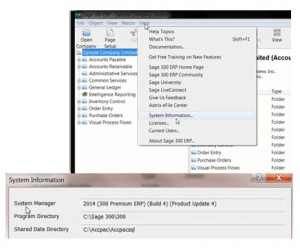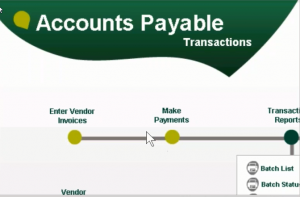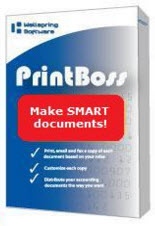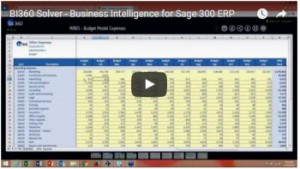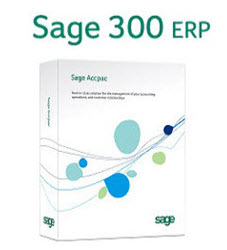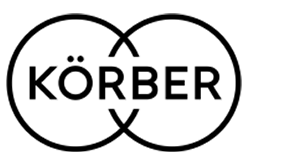What is a Sage 300 Data Dump? Database Dump is a Sage 300 utility that exports data for a company or a system database to a folder that you specify. Only a user that has been assigned the rights to Database Dump under the Administrative Services module or the ADMIN can use the utility. When is a Data Dump Used? The most common reason to use the Database Dump utility is to back up data before making any changes on a large scale (such as year-end procedures, item and pricing changes) or before using any of the account code change tools. Here are the steps to do a Data Dump in Sage 300: Login as a user with admin privileges – Log into … [Read more...]
Why Do I Need to Upgrade My Sage 300 (Accpac) ERP System?
Ensure that Your Information is Secure Upgrade to the latest version of Sage 300 to safeguard your business data. Get access to all the product updates and make sure your software investment is safe and the system is working smoothly. Stay On the Latest Technology Gain a technological edge over your competitors. Ensure that your software is compatible with the latest operating systems and newest releases of Windows, Microsoft Office, Java etc. and easily integrates with other business software applications. Get Access to Several New and Improved Features When you upgrade your Sage 300 (Accpac) system, you will get access to many new and … [Read more...]
Top Three Sage 300 Features Our Clients Love During Training
While there are lots of great features in Sage 300, below are the top 3 features our clients love during Sage 300 training. Which Sage 300 features would you add to this list? Sage 300: Using UI Profiles to Modify and Hide Fields Our clients love the ability to customize screens so they don't have to tab through unnecessary fields. Creating and assigning UI profiles allows them to hide unused fields and maximize user efficiency. Some common examples are hiding the PO Number, Order Number and Reference fields on the AP Invoice Entry screen. Clients also like to arrange columns to display data to their liking. Any columns that are not used … [Read more...]
Cut Your Printing and Postage Costs and Lower Your Customer Service Calls With PrintBoss software
Would you like to cut your printing and postage costs and reduce the number of calls to your customer service department? Discover how you can start enjoying these easy savings. Watch the PrintBoss software introductory video to discover: The Evolution of PrintBoss and Ways You Can Save Money. Benefits and Features Even PrintBoss Experts Don't Know About (Must-attend session for current PrintBoss users) What’s Next? How to Get Started. Sue Herrmann, Front Line Systems PrintBoss software specialist is hosting the online session. She will also be discussing examples of how businesses have utilized PrintBoss software to increase … [Read more...]
BI360: Powerful Budgeting and Reporting for Sage 300 ERP
View our Sage 300 Business Intelligence software solution lunch and learn recording highlighting Solver's BI360 solution. BI360 provides a complete Excel and web-based suite, comprised of Reporting, Budgeting, Dashboard and preconfigured Data Warehouse solutions that integrates to all of your data sources for complete insight! Because BI360 comes with out-of-the-box integration to Sage 300, it only takes a fraction of the time to implement compared to other Business Intelligence solutions. When you view the recording you will discover how to: • Easily design reports with the modern BI360 Excel interface • Empower decision … [Read more...]
Is Sage 300 C (running Sage 300 in a browser) the future of Sage 300? Here’s what Don Thomson, true Grandfather of the Accpac world says.
We recently came across a video message by Don Thompson, one of the creators of Sage 300 about his views on Sage 300 C. He starts by taking a look at the roots of Sage 300, to help give us a perspective on the present and the future of Sage 300 and the mobility revolution. Is Sage 300 C the future of Sage 300? History of Don Thomson and Accpac 1977 - Let’s go back to the creation of the personal computer. Don Thompson starts by telling us about his attendance at the First West Coast Computer Faire in San Francisco, where the first home computers like Apple II were introduced (the event was attended by the likes of people like Steve … [Read more...]
Attention! Sage Announces Mandatory Upgrade to Sage 300 Payroll Version 7.2 for all Sage 300 Payroll Customers By Dec 31, 2015.
Last week, Sage issued an announcement that all Sage 300 Payroll customers must upgrade to Sage 300 Payroll Version 7.2 by the end of 2015. Unofficially however, the upgrade must be done in time for W2’s to be submitted and for Q4 2015 reporting. At most companies that would be between January 15th and January 31st 2016. What Will You Get in Sage 300 Payroll Version 7.2? Recently, Sage has added many new services to Sage 300 – the biggest one being the Affordable Care Act. The ACA service looks at full time equivalencies and other calculations within the customer base to determine whether or not, you are required to provide Healthcare … [Read more...]
Stop Now! Discover Why Deleting Master Records in Sage 300 Leads to Bad Juju and Pressing Delete Now Will Cost You More Money Later.
First Things First…What is a Sage 300 Master Record? A master record is the primary record in each Sage 300 module – Vendors for Accounts Payable, Accounts for General Ledger, Customers for Accounts Receivables, Items for Inventory Control, plus anything that is found in the setup folder for the module. So, if you go to Sage 300 Inventory Control and Inventory Control Setup – anything the customer sets up is a master record – Categories, Account sets, Price lists, etc. (If it is something a user creates and it is not a transaction in Sage 300, then it is probably a master record.) Why Deleting Master Records in Sage 300 Is a Big No … [Read more...]
Sage 300 Online Training | Sage 300 ERP Year End Lunch and Learn Session
Sage 300 ERP Online Training Session Are you ready for the Year-End and the creation of a new year in your Sage 300 ERP system? View the Front Line Systems video recording of our Sage 300 ERP Year-End lunch and learn online training session presented by Steve Erickson. When you view this Lunch & Learn session, you will discover: Whether to consolidate or not? Requirements for year-end in Sage 300 ERP Should I or shouldn't I? For more information on Year-End processes in Sage 300 ERP contact Front Line Systems at 866-435-0243. … [Read more...]