7 Recommended Productivity Apps (desktop and mobile applications) for 2017
As 2016 comes to a close, many businesses are looking for ways to increase productivity in 2017. While productivity is just as much about the mindset and organization as it is about tools, software can play a crucial role in making our lives a whole lot easier and more productive. Though there are thousands upon thousands of productivity tools that exist on the web, we’ve managed to narrow our list down.
Let’s review 2017’s seven essential productivity apps:
Dropbox/OneDrive

It’s important to have your files and projects backed up and stored in a safe location. While online storage providers don’t negate the need for local backups, pushing company files to Dropbox or OneDrive provides tremendous advantages; employees can access files on whatever device they are on, and folders can be synced between your local computer and online.
This ensures that the files are always up-to-date, and also provides a great means of collaborating with many people. Dropbox comes with a subscription fee for higher storage tiers, while OneDrive offers 1TB of storage to those who own an Office 365 subscription. Visit the website: Dropbox, OneDrive
Slack
 Internal communication is important to any organization. While email is great, sometimes you need the ability to interact more quickly with coworkers and get an immediate response from them.
Internal communication is important to any organization. While email is great, sometimes you need the ability to interact more quickly with coworkers and get an immediate response from them.
Slack allows for users to create various channels that focus on specific topics, from projects to specific departments in the company. Slack also plays nice and integrates with a lot of different applications, and is the ideal way to organize inter-company communication. Visit the website: Slack
Asana
Asana is designed to help teams track their work. A web based software-as-a-service client, the main focus is to allow users to manage both projects and tasks in an online environment without using email.
Businesses can keep track of daily work that needs to be done, while employees can follow the status of different tasks in one place. This ensures that everyone always knows what needs to be done and what their progress is on any given task. Visit the website: Asana
Trello
Tr ello is one of many to-do list apps, but it stands out from others like Wunderlist and Any-do due to its sheer extensibility. Trello is very visual, and utilizes a concept known as boards. A board is a list of lists, filled with cards.
ello is one of many to-do list apps, but it stands out from others like Wunderlist and Any-do due to its sheer extensibility. Trello is very visual, and utilizes a concept known as boards. A board is a list of lists, filled with cards.
A card can contain comments, file attachments, checklists, labels, due dates and much more. Trello also contains a notification system that can send notifications across all devices. Trello’s more visual approach to organizing tasks makes it ideal for visualizing and tracking project progress. Visit the website: Trello
Greenshot
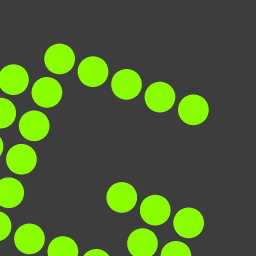 Sometimes you want to show someone exactly what is going on in an application on your computer. Taking a screenshot is as simple as pressing the “Print Screen” button, but Greenshot goes the extra mile and gives you full flexibility of what you want to capture and how to capture it.
Sometimes you want to show someone exactly what is going on in an application on your computer. Taking a screenshot is as simple as pressing the “Print Screen” button, but Greenshot goes the extra mile and gives you full flexibility of what you want to capture and how to capture it.
Using various keyboard commands, one can take a screen shot of the entire screen, or just a single application window. Greenshot also allows the user to set up where they want their screenshots to be saved to, and one can even export those screenshots to apps like OneNote and the different Microsoft Office apps. Visit the website: Greenshot
LastPass
 It’s important to have secure passwords to protect your various online accounts; however, it can be a hassle to create and keep track of multitudes of passwords.
It’s important to have secure passwords to protect your various online accounts; however, it can be a hassle to create and keep track of multitudes of passwords.
LastPass not only secures your passwords and usernames for any site you visit, but it also provides the capability to generate a new, secure password when signing up for another website or account. Perhaps best of all, LastPass will also automatically fill in login information for any website where the user has saved their credentials. Visit the website: LastPass
OneNote
Whet her you need to jot down notes from an important meeting or you need to organize your thoughts for a project. OneNote is perhaps the best note-taking software on the market due to its ease of use and flexibility. There are nearly limitless ways to organize notes.
her you need to jot down notes from an important meeting or you need to organize your thoughts for a project. OneNote is perhaps the best note-taking software on the market due to its ease of use and flexibility. There are nearly limitless ways to organize notes.
A neat feature of OneNote is that when you copy and paste text from the internet, it’ll create a footnote with a hyperlink to where you copied that text from. Simple yet powerful, OneNote is the essential note-taking tool. Visit the website: OneNote
Need to discuss how to use these productivity apps (desktop and mobile) at your business? Contact Front Line Systems.
In the coming months, we will take a more in-depth look at these productivity apps. Bookmark this page, and come back for more information on productivity apps and other business technology articles to help take your business to the next level.
About Front Line Systems
Front Line Systems is a business technology consulting firm, with headquarters in Minneapolis, Minnesota. We are dedicated to helping businesses solve their accounting, manufacturing and warehouse concerns. We believe that your business has an amazing capacity for innovation and growth and that technology can help get you there.
Front Line Systems is a technology partner that solves problems and creates solutions for the life of your business. We provide ERP Consulting, Warehouse Management Consulting and CRM Consulting Services in Minnesota, Wisconsin, Virginia, DC, Maryland, Connecticut (New England) and serve clients across the US. Contact us at 866-435-0243 today.

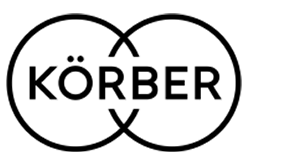

Leave a Reply